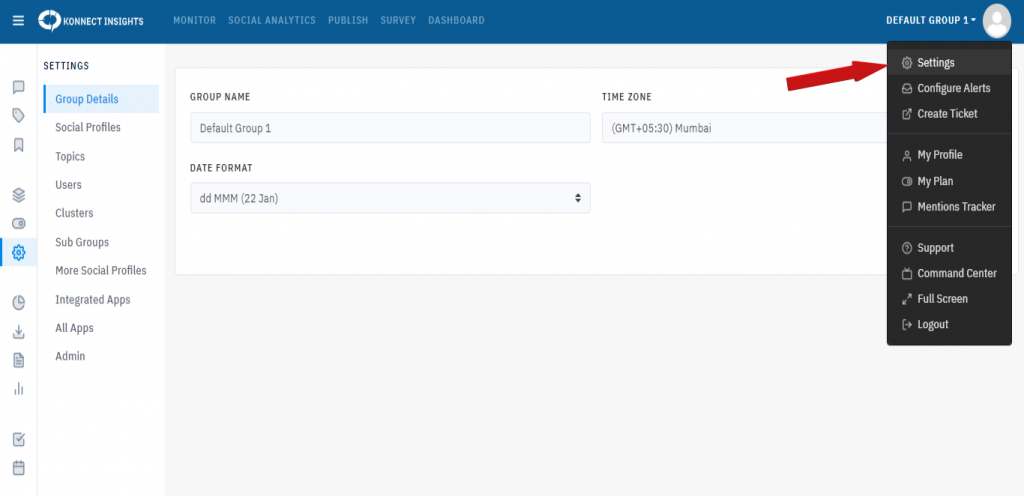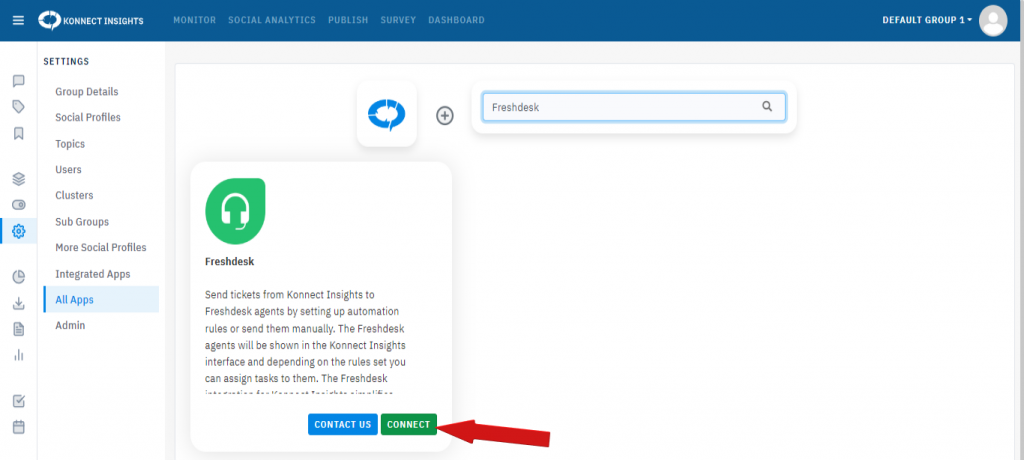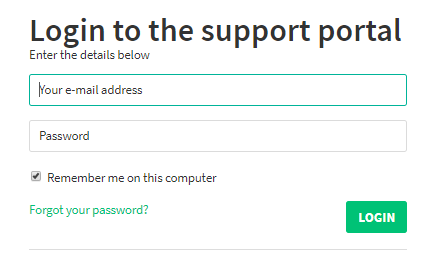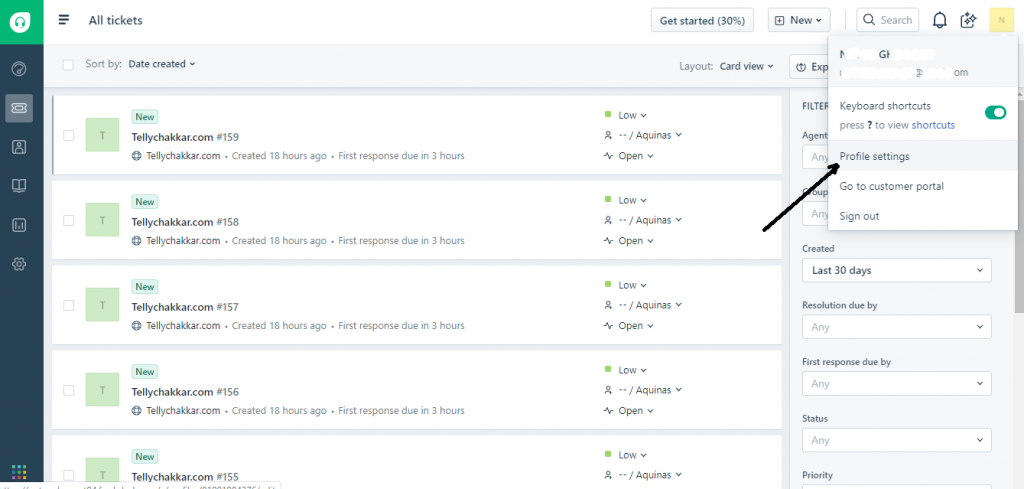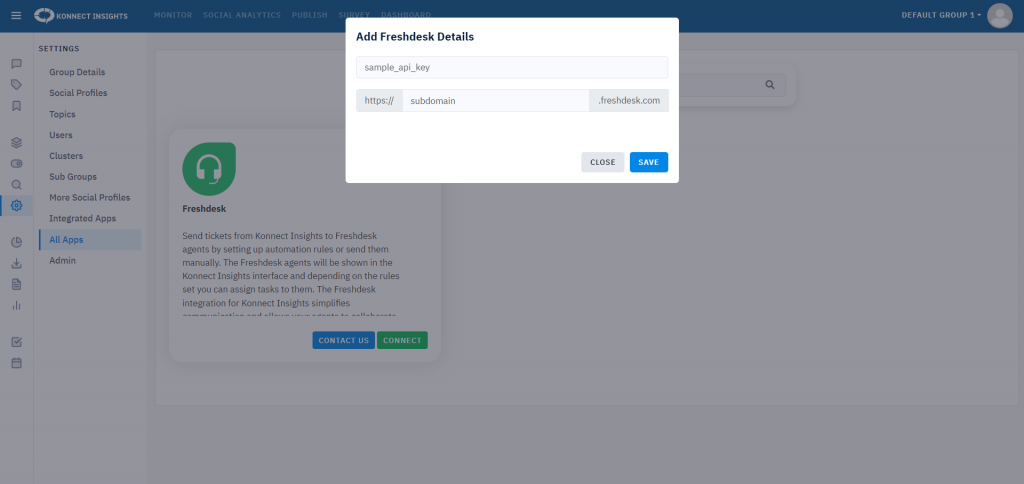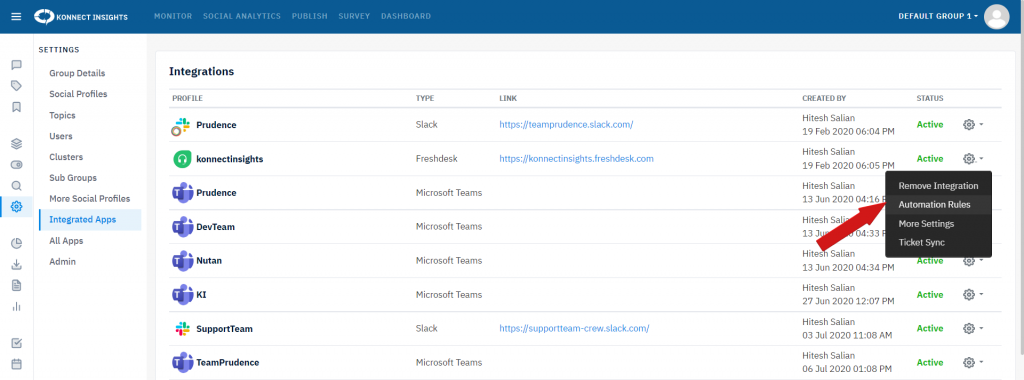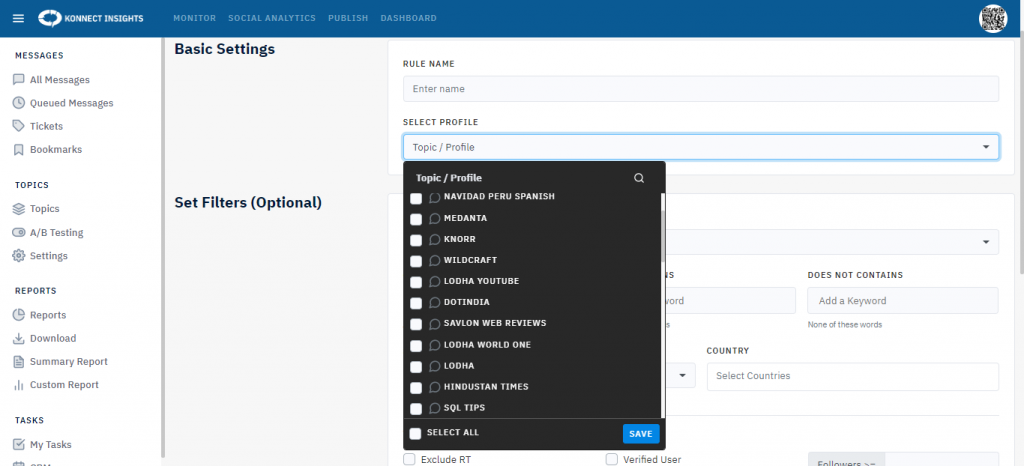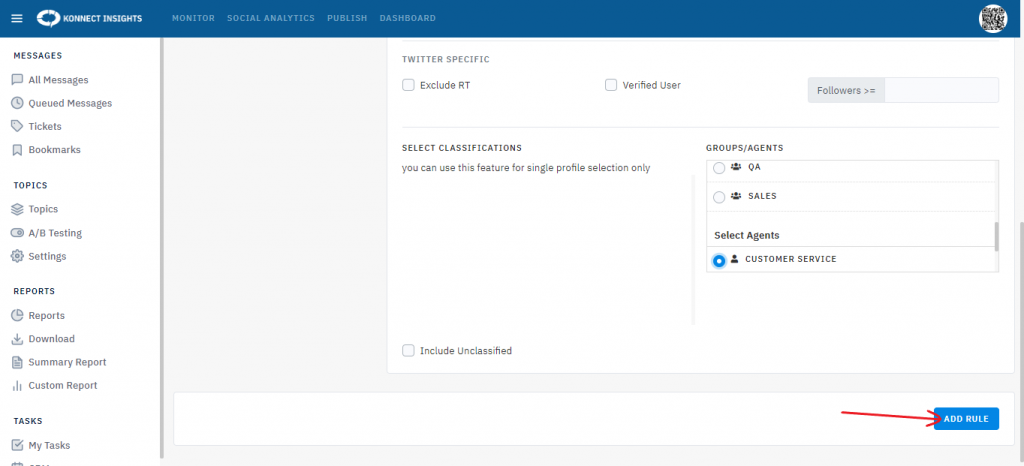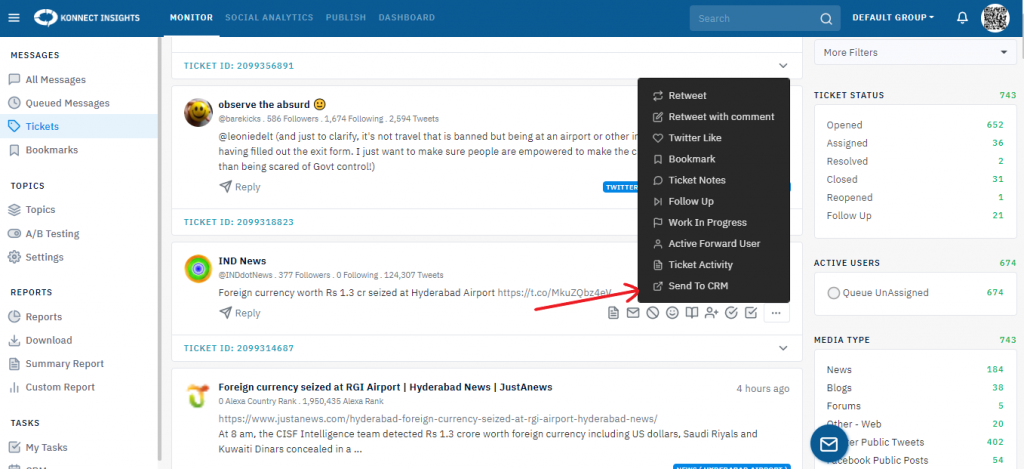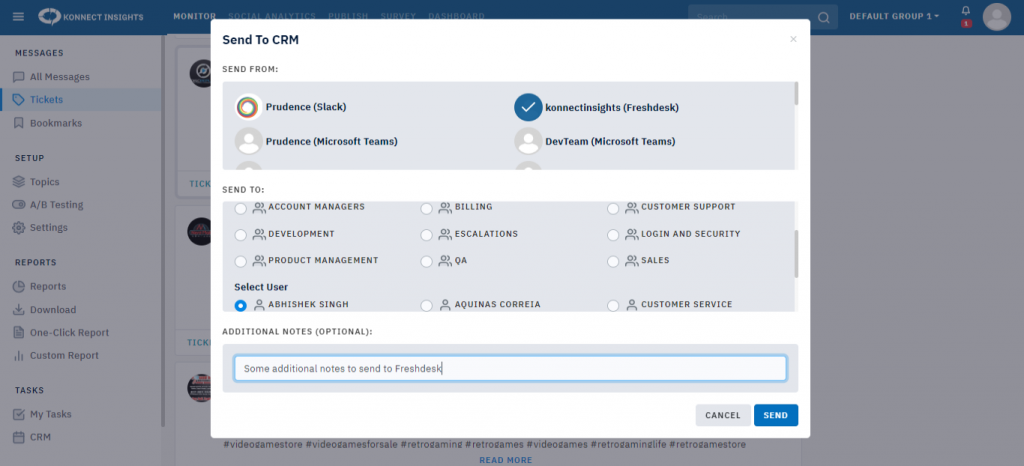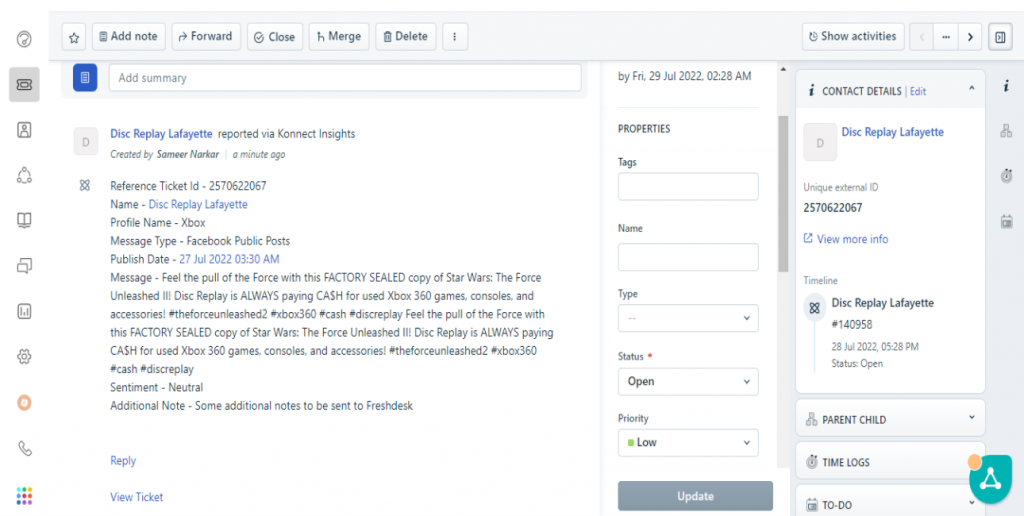About Freshworks
Freshworks makes it fast and easy for businesses to delight their customers and employees. We do this by taking a fresh approach to building and delivering software-as-a-service that’s affordable, quick to implement, and designed for the end-user. Unlike legacy software, Freshworks builds tech that works for everyone, making it easy for IT, customer service, sales, marketers, and HR to do their job and delight their customers. More than 50,000 companies use Freshworks’ SaaS to enable a better customer experience (CX, CRM) and employee experience (ITSM, HRSM).
About Freshdesk
Freshdesk is an AI-powered, omnichannel customer service platform for intuitive, personalized, and collaborative customer service. Delight your customers with Freshdesk’s effortless omnichannel service, you can engage in more meaningful conversations every day, across every channel, with every customer
Connecting Konnect Insights to Freshdesk allows you to:
- Push social media data (Facebook, Instagram, LinkedIn, YouTube, and many more) as tickets in Freshdesk
- Respond to tickets from Freshdesk
- Get this data in real-time
- Assign to users/teams in Freshdesk
- Automate the process of pushing data by setting rules
- Automation based on classification, sentiment, keywords, followers, and many more
- Push data from all over the web (news, blogs, forums, reviews, etc) to Freshdesk
How to install it?
1. Log in to your Konnect Insights account.
2. Navigate to the “Settings” menu at the top of the page.
3. Press the “Add Profile” button to add the Freshdesk integration.
4. Locate “Freshdesk” and click the green “Connect with Freshdesk” button.
5. Head over to Freshdesk and log in to your account.
6. Click on your profile picture in the top right corner and select “Profile Settings”.
7. Copy your API key, which will be available below the change password section on the right-hand side.
8. Head back to Konnect Insights, paste your Freshdesk API key in, enter your Freshdesk subdomain, and press “Submit”.
9. Now select the ticket you want to send through and hit Send to Freshdesk.
10. The ticket will be visible on your Freshdesk ticket.